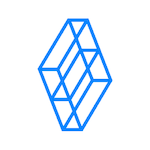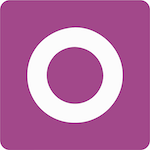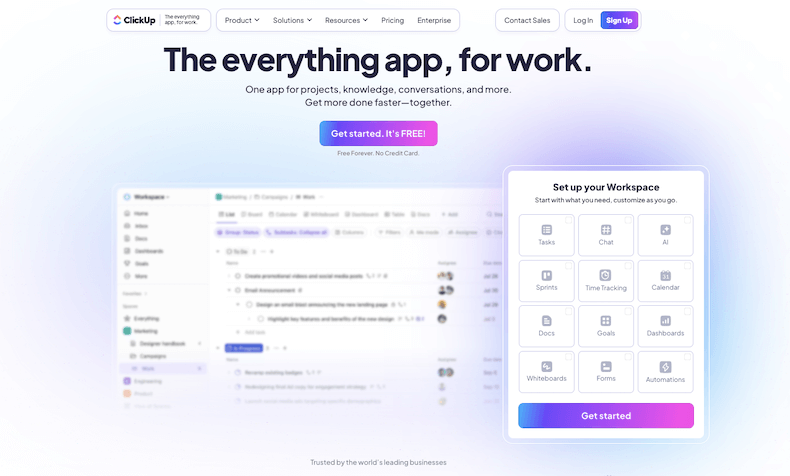ClickUp is a work management platform that helps teams bring everything together in one place: tasks, docs, chats, goals, and more. It’s built for people who want more control over how they organize projects without jumping between different tools all day.
From startups to HR departments in large companies, ClickUp gives teams a flexible way to handle daily workflows, collaborate easily, and track progress without the usual clutter.
The platform offers a variety of views, like list, board, calendar, and Gantt, so teams can look at their work however it makes the most sense. Tasks can be broken down into smaller steps, assigned to different people, and connected with comments, files, or links.
For HR teams, this is especially useful when managing hiring pipelines, onboarding steps, or performance reviews. It’s easy to set priorities, deadlines, and dependencies so nothing slips through the cracks.
One of the standout features is the ability to create and share documents within the platform. Meeting notes, employee guidelines, training materials, everything can live in one place, linked directly to the related tasks or projects.
There’s also a chat function built into each workspace, so teams can have quick discussions without needing a separate messaging app.
ClickUp supports recurring tasks and automation, helping teams cut down on repetitive work. Need to send a reminder every week? Want to automatically update task statuses? It handles all that.
There’s also time tracking, goal setting, and custom dashboards, making it easier to measure progress and keep stakeholders in the loop.
For HR, it simplifies a lot of things, applicant tracking, team planning, internal requests, even employee feedback cycles. Instead of juggling spreadsheets, emails, and calendars, everything lives in one place, updated in real time. ClickUp gives structure to the mess and makes daily work easier to manage.