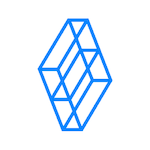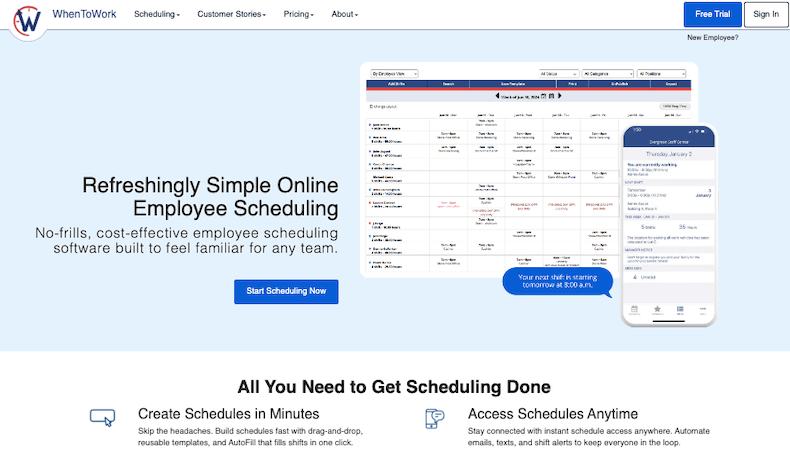WhenToWork is an online employee scheduling tool that helps managers create and share work schedules without the usual headaches. It’s built for teams that need to stay organized, especially when shifts change often or staff availability is all over the place.
With this tool, putting together a full weekly schedule takes way less time, and everything’s in one place so you’re not juggling texts, calls, or sticky notes.
One of the best things about WhenToWork is how easy it is to match shifts with who’s available. Employees can set their preferred hours, and the system can auto-fill schedules based on those preferences.
That means fewer complaints and better coverage. Plus, managers can make quick changes, and everyone gets notified instantly, so there’s no confusion about who’s working when. If someone can’t make their shift, they can offer it up, and others can pick it up with just a few clicks.
The tool also lets teams communicate better. You can send messages, post updates, and even block out time for training or meetings, all within the same system. And because it’s online, everyone can access their schedules from their phone or laptop, whether they’re at work or on the go.
WhenToWork also includes features like shift swapping, time-off requests, and conflict warnings, which help prevent last-minute scrambles.
It works well for small businesses, retail teams, restaurants, and any place where people work in shifts. Managers save time, employees feel more in control, and the whole team runs smoother.
It’s not overloaded with extra stuff you don’t need. Just a clear, solid way to manage schedules, reduce confusion, and keep everyone on the same page without the stress.