Think of your HR software like a box of Lego bricks; each one does something different, like payroll, hiring, or performance tracking. With a headless system, you decide how those bricks snap together. The backend and interface are decoupled, connected by APIs.
Instead of being tied to one vendor’s interface, you build or pick exactly the front end that fits your team, whether that’s a mobile app, a Slack integration, or a custom web portal.
This article walks you through what “headless” really means in HR, shows where it shines, like flexible interfaces and smoother integrations, and points out the catches, such as extra technical overhead and security considerations.
You’ll see real examples from global rollouts, discover best practices to keep data safe and users happy, and get clear answers to common questions. If you’re weighing out-of-the-box HR suites against API-driven freedom, you’ll find a straightforward path ahead.
What Is A Headless HR System?
A headless HR system splits the “engine” of HR, like payroll, recruiting, time tracking, and performance data, from any fixed user interface. Instead of logging into a single vendor dashboard, all core functions live behind APIs.
You choose or build whatever front end makes sense, an internal portal, a mobile app, a Slack bot, while the backend keeps humming along unchanged.
Think of it like a headless CMS, but for people operations: the content (your employee records, leave requests, approvals) sits in a repository, and any presentation layer can pull it out and display it however you like.
This setup avoids vendor lock-in on UI, lets you tailor interfaces by role or device, and gives engineering teams freedom to innovate on the front end without touching payroll logic underneath.
Why Is It Called a Headless HR System?
The “head” refers to the user interface. With headless architecture, there’s no pre-built UI; it’s decoupled. The backend stands ready to serve data via APIs to whatever “head” you attach.
In other contexts, like content management or e-commerce, it works the same way. HR punches above those industries in importance, especially when every part of employee interaction can be tailored.
Key Benefits of a Headless HR System
Here are the key benefits of headless HR systems:
- Personalized employee interfaces: Design tailored user experiences such as mobile apps, Slack integrations, web portals, without changing backend HR logic.
- Future‑proof architecture: Replace or update frontend channels easily, such as voice assistants, kiosks, and mobile, without touching existing HR backend services.
- Seamless system integration: APIs connect HR with payroll, performance, ERP, and CRM tools, eliminating silos and manual data exports.
- Faster UI iterations: Frontend developers can release updates independently from the backend, accelerating user experience improvements and feature rollouts.
- Stronger security posture
Decoupled architecture limits attack surfaces, enables centralized access control, audit trails, and API-level protections. - Scalable across channels: One backend supports multiple touchpoints, such as web, mobile, and internal tools, reducing duplication and supporting growth.
How Headless HR Systems Can Help?

Challenges and Limitations of Headless HR Systems
Here are the key drawbacks of headless HR systems:
- High technical complexity: Requires skilled developers to build and maintain both backend APIs and varied front ends.
- Steep upfront cost and ongoing expense: Initial setup, integration, UX design, and maintenance costs can far exceed traditional all-in-one systems.
- Dependency on engineering resources: Heavy reliance on developers creates bottlenecks and risks if technical staff turnover occurs.
- Poor usability for non-technical HR users: Lack of built-in UI previews or WYSIWYG tools complicates content or process editing.
- Complex API governance and security management: Securing endpoints, access control, and audits adds layers of operational responsibility.
Challenges of Headless HR Systems
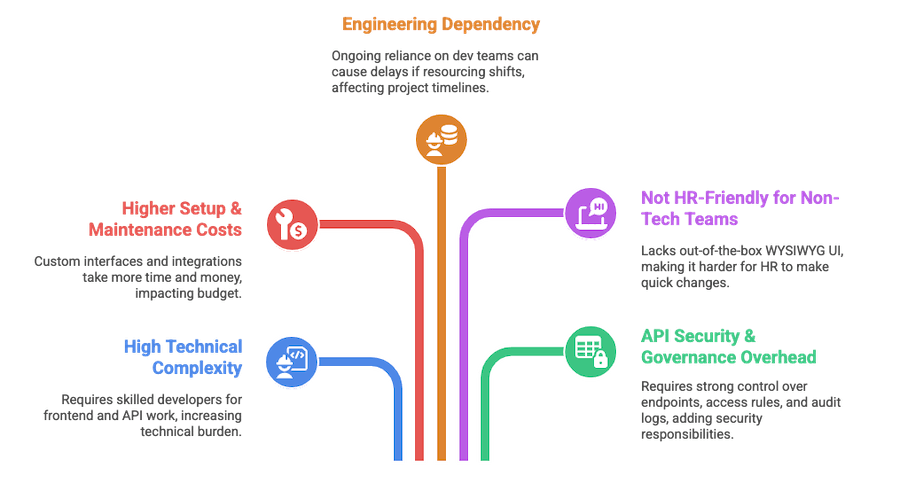
Real-World Use Cases of Headless HR Systems
Here are real-world and global examples showcasing how headless HR systems are being applied in practice:
1. Embedding HR in Chat Platforms
A global firm integrated HR services into Slack and Microsoft Teams, so employees can request leave or view pay without leaving chat. That reduced friction and raised engagement.
2. Regional Customization at Scale
A multinational retailer adopted a headless HR setup to support region-specific UIs, with language, compliance, and workflow variations, while using one centralized HR backend. This led to 20% cost savings and 30% improved employee satisfaction.
3. Modular HR Ecosystems via Consultants
In one example, a global retail chain worked with consultants to move from a rigid HRMS to a modular, API-first setup. Each function, recruiting, analytics, and engagement, was handled by a best-fit tool. This gave them better agility and lower overhead.
4. Flow-of-Work Integration by Deloitte
Deloitte highlights headless HR platforms enabling tech to blend into daily activity, HR functions appear where people already work, rather than forcing users to switch systems. (2024 HR technology trend predictions)
Headless HR Adoption Trends and Industry Insights
While clear case studies specific to headless HR are emerging, data from headless website adoption suggest broad appeal:
While most adoption data comes from headless CMS and commerce platforms, the trend offers valuable insight. For instance, 73% of organizations using headless web architectures report better multi-channel consistency, a principle increasingly relevant to HR tech.
- 80% of them say headless makes it easier to deliver consistent experiences across channels.
- Nearly 70% credit headless with competitive advantage and scalability.
Even though most data comes from broader headless adoption (web/CMS), it signals strong momentum for API-driven HR innovation, too.
Best Practices for Implementing a Headless HR System
Here are refined best practices for implementing a headless HR system, adapted with clarity, human tone, and citations from trusted sources:
- Align with business and HR goals: Make sure the headless architecture supports both core HR needs and broader company objectives. Poor alignment leads to wasted effort.
- Conduct a risk vs. security assessment early: Identify potential vulnerabilities in data flows, APIs, and compliance; plan encryption, access control, and audits from the start.
- Invest in UX design from the beginning: Good usability matters, such as employees need intuitive interfaces, not tech-heavy admin panels. Hire designers early, not later.
- Understand consumption-based pricing models: Monitor API usage, hit rates, and billing; unexpected consumption can inflate costs quickly. Plan budgets accordingly.
- Build a flexible architecture: Design your system in a way that lets you swap out parts as your needs evolve.
- Pilot one use case first: Start small, maybe leave requests via chat or mobile app, validate tech, then expand gradually. Avoid going big too fast.
- Engage a domain expert or consultant: If internal teams lack experience, a seasoned HR-tech partner can guide integrations, best practices, and governance.
- Clean and migrate data in advance: Get data quality sorted early; duplicate or missing fields make API workflows brittle. Plan data maps and transformations.
- Define stakeholder and project roles clearly: HR, IT, UX, finance, and legal teams alike need involvement. Assign responsibilities and set milestones
- Set up continuous feedback loops: Collect user feedback early from HR, managers, and employees. Iterate front ends quickly to refine usability.
- Test across front-end channels thoroughly: Different delivery points (mobile app, chatbot, portal) must all support consistent behavior, tested in realistic scenarios.
- Integrate compliance into the design phase: Address GDPR, labor laws, audit logging, and ethical data use upfront, not as an afterthought.
How To Know If A Headless HR System Is Right for You?
Here’s a quick overview followed by clear criteria to help you decide whether a headless HR system fits your needs.
In short, headless HR shines when you need customized interfaces, broad integrations, and long-term flexibility, but it also demands solid technical resources, upfront investment, and strong governance.
- You need multiple, tailored interfaces across tools, such as mobile apps, chat platforms, and intranets, while keeping one backend.
- Your workforce spans regions requiring localized UIs (language, workflows), yet unified backend operations.
- You already have dispersed HR tools, and integration via APIs avoids data silos and manual exports.
- You plan to evolve interfaces, adding voice/UI channels later without rewriting HR core logic.
- You have engineering capacity, such as being skilled in APIs, integration, frontend development, and deployment orchestration.
- User experience matters significantly, and you’re willing to invest in UX/design for custom front ends.
- You can accept a higher initial investment for design, integration, training, and infrastructure setup.
- Security and governance are priorities; you’re ready to manage access controls, audits, and compliance at the API level.
Final Thoughts: Should You Adopt a Headless HR System?
Headless HR systems give you the power to decouple back-end HR functions, like payroll or performance tracking, from the user interface. You can build or select interfaces that match how your team works, from mobile apps to collaboration tools like Slack or custom web portals.
This setup unlocks flexible, personalized employee experiences, smoother integration across business systems, and room to evolve your tech stack over time.
Flexibility doesn’t come free. If you’ve got the technical resources and long-term vision, headless HR can unlock real advantages. But if you just need a reliable, ready-to-go HR suite, a traditional system may be the better fit, for now.
If your needs are standard and change rarely, a traditional all-in-one HR system is often simpler and faster to deploy. But if you value multiple channels, deep integration, and future adaptability, and have the right team or support, headless HR offers solid long-term benefits.










